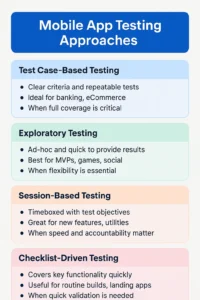Mobile App Testing Services Explained: Approaches, Benefits & What You Need to Know
No matter what device or platform they are on, mobile apps must provide perfect user experiences. But testing them isn’t just about looking at the screens and buttons. It’s all about picking the best testing method for your needs, schedule, and budget.
In this blog post, we’ll look at the most common ways to test mobile apps, whether you like detailed test cases or faster, more intuitive exploration. You’ll also learn when to use each one and what its benefits are. We’ll also help you choose the one that works best for your app.
Why the way you test is important
Picking the right way to test can make a big difference in how well your QA works. If you need quick feedback on your MVP, for example, scripted test cases might slow you down. However, exploratory testing alone may not be enough if you’re getting ready for an App Store review of a complicated finance app.
That’s why aligning your mobile testing strategy with the right approach is key to reducing bugs, improving usability, and boosting app ratings.
👉 Need help picking the right QA plan?
✅ Approach 1: Testing mobile apps with test cases
This is the method that is the most organized. We test every feature, button, and flow against a written test case.
Best for: Banking apps, eCommerce platforms, healthcare apps
Benefits:
- Every function has clear pass/fail criteria.
- Tracking coverage and compliance is easy.
- Great for testing that needs to be done over and over again (like regression cycles)
Use case: When you need to be able to fully control coverage and traceability.
Includes:
- Test cases that work
- Suites for regression and smoke
- Execution of the platform/device matrix
🧭 Approach 2: Testing mobile apps in an exploratory way
Testers can freely explore the app here using their experience and gut feelings. No set scripts; just testing that isn’t limited to finding bugs and UX problems.
Best for: MVPs, social apps, gaming apps
Benefits:
- Quick feedback with little extra work
- Great for finding problems with usability or edge cases
- Encourages testers to be creative
Use case: When your app is still being developed and you need it to be flexible.
Includes:
- Testing on real devices with different versions of the OS
- Reports of exploratory defects
- Pay attention to user flows and edge cases
💬 Want to know how much exploratory QA costs?
🕒 Approach 3: Testing mobile apps in sessions
This way of doing things is a compromise. You set goals for each testing session, like “test sign-up and onboarding,” and then you set a time limit for each one. It gives things some order without stifling creativity.
Best for: apps that you pay for, utilities, and lifestyle apps
Benefits:
- The right mix of speed and responsibility
- Great for testing modules that have just been built
- Reporting that is prioritized and results that are quick
Use case: When your team needs a reporting framework to quickly cover everything.
Includes:
- Logs based on time with goals
- Notes on problems found during sessions
- Testing the journey of real users
💬 Do you need help setting up a test session?
✅ Approach 4: Testing mobile apps with a checklist
In this method, QA uses a functional checklist instead of detailed test cases to check that things work as expected. It helps a lot with tasks that need to be done over and over, like smoke tests after deployment.
Best for: Making apps for marketing, building apps on a regular basis, and making quick updates
Benefits:
- Fast to do
- Includes all the important features without too much documentation
- Good for new businesses with small teams
Use case: When quick validation is more important than formal reports.
Includes:
- QA checklists for important features
- Screenshots or flows recorded on screen
- Tracking defects with a light touch
💬 Want to make your own QA checklist?
🔁 Approach 5: Retesting and Regression Testing for Mobile Apps
This is a post-fix approach that is used when bugs are marked as fixed or after features have been added. It’s important to make sure that old bugs don’t come back and nothing else breaks.
Best for: Apps that are ready for production, adding new features, and fixing bugs
Benefits:
- Stops surprises at the last minute
- Makes sure releases are stable
- Helps find problems with code changes
Use case: When you’re getting ready to go live or sending out updates often, this is a good use case.
Includes:
- Retesting of focused defects
- Full regression suite runs
- Revalidating across platforms and devices
💬 Are you going to make a big update soon?
🔎 What is the best way for you to go about it?
Exploratory or session-based testing gives you flexibility if your app is still in the early stages of development. But for apps that are going to be used in a lot of places, especially in industries that have rules, test case-based QA is a must.
A mix of things works best for many projects. You could, for example, use test cases for important flows and exploratory methods to get feedback on the user experience. Not sure which way to go?
📊 Mobile App Testing Tools That Work with These Methods
Depending on how you want to do it, we use tools like:
- TestRail and Zephyr for keeping track of test cases
- Jira for recording exploratory issues
- BrowserStack, Firebase Test Lab for device coverage
- Loom and OBS for keeping track of visual defects
- Google Sheets for rounds that use checklists
Every tool is right for the level of testing your app needs and the way your team works.
🧠 Final thoughts: Mobile App QA helps you choose wisely and test even better.
When you test, it’s not just about how much you cover; it’s also about how you test. Picking the right method for your mobile app’s stage and scope will help you save time, money, and stress.
There is a mobile QA method that works for everyone, whether you’re making your first MVP or making an app better for millions of people. We can help you locate it.
✅ We’re here to help you find it.
📌 Do you need help testing your app on mobile devices?
Testers HUB can help with quality assurance for Mobile apps in a way that works for you:
- Android and iOS apps
- MVPs and builds that are ready to go
- QA models that are structured, exploratory, and mixed
❓Frequently Asked Questions: Ways to Test Mobile Apps
What is the difference between exploratory testing and testing based on test cases?
Exploratory testing is open-ended and doesn’t follow a script. Its goal is to find problems that weren’t expected. Test-case-based testing is formal and goes through all the expected paths in a systematic way.
Which method works best for a startup MVP?
Exploratory or session-based testing is a good choice for early-stage MVPs because it is quick and flexible.
Do I need to do both regression and exploratory testing?
Yes. Regression makes sure that nothing is broken, while exploratory finds bugs that have been missed. They go well together.
How often should I do regression tests?
Before releasing new code or features, it is best to do regression testing every time.
Is it okay to change my mind in the middle of a project?
Yes, of course. As the app gets more stable, many teams start with exploratory testing and then switch to structured testing.
Is testing with checklists reliable?
It’s good for quick checks, but it’s not as thorough as test cases. Use it when you don’t have a lot of time or when you need to test a lot.
How can I guess how much testing will cost for each method?
Each method takes a different amount of time and work. Contact us for a personalized quote based on the size of your app and its testing needs.