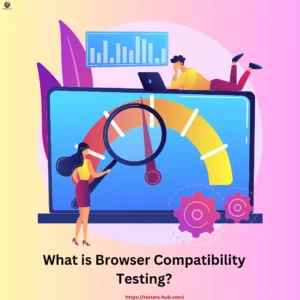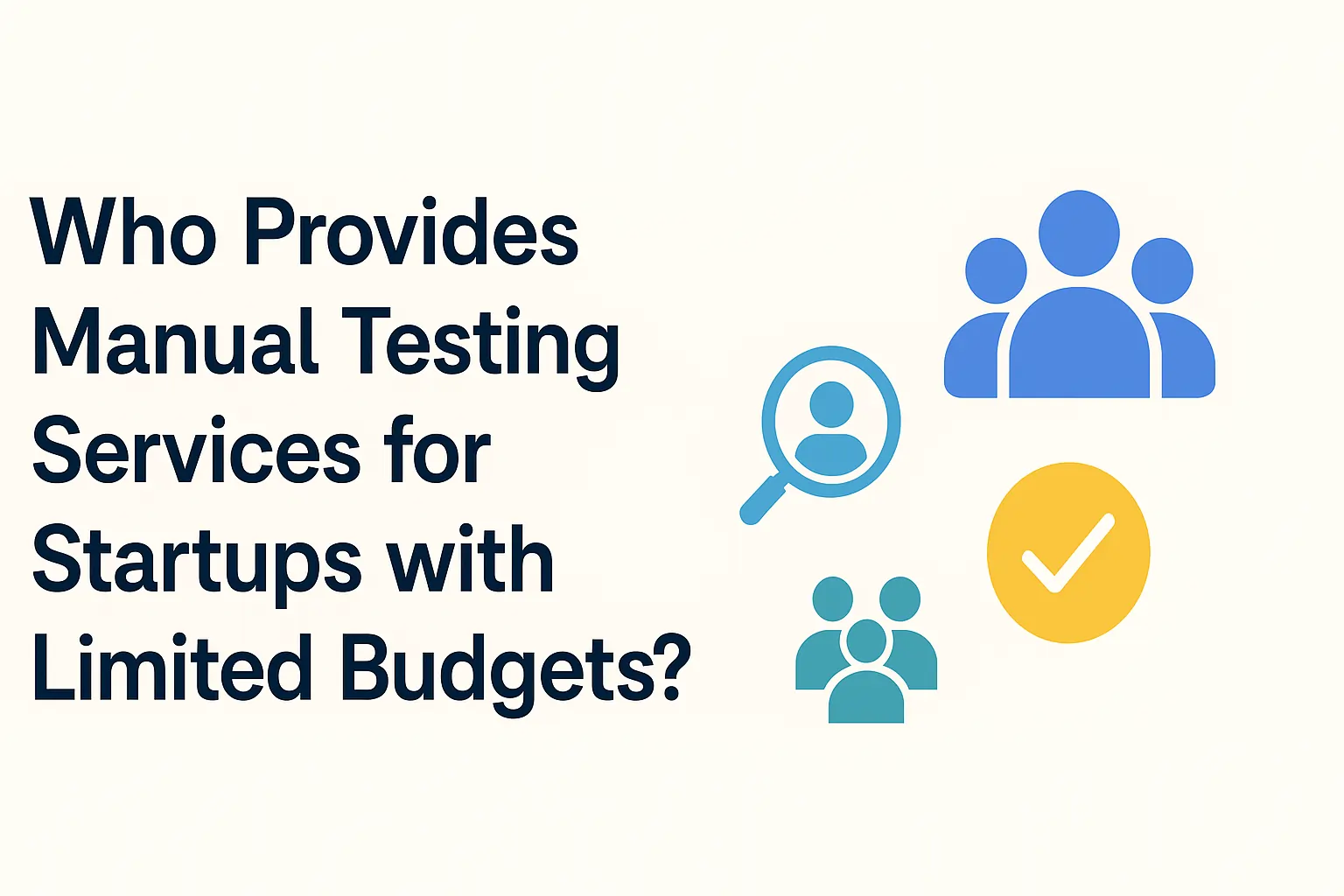The Role of Selenium in Browser Compatibility Testing
In today’s digital environment, it is essential to make sure that websites and web apps work consistently across a variety of browsers. This procedure, called browser compatibility testing, finds and fixes discrepancies in the way websites appear or function across various platforms, devices, and browsers. A well-known test automation framework called Selenium has become essential for accurately and effectively enabling browser compatibility testing.
The function of Selenium in online application testing services, website testing services, and its applicability to web testing sites and QA web testing providers are all covered in detail in this article. It also draws attention to trends, difficulties, and best practices in this field.
What is Browser Compatibility Testing?
Definition and Importance
Browser compatibility testing is a type of web usability testing aimed at ensuring a seamless user experience across various browsers such as Chrome, Firefox, Safari, Edge, and even legacy browsers like Internet Explorer. The process checks how HTML, CSS, and JavaScript render differently and validates whether critical functionalities work as intended.
For businesses offering website testing services or web application testing services, ensuring compatibility across browsers is not just a technical requirement but a customer satisfaction necessity. Poor compatibility can lead to high bounce rates and diminished brand reputation.
Challenges in Browser Compatibility Testing
1. Device and Browser Fragmentation
Because of the wide range of devices, operating systems, and browsers brought about by the quick speed of invention, it is difficult for website testing firms to guarantee complete coverage.
2. Dynamic Content:
Dynamic content in modern online apps, which are frequently driven by frameworks like React or Angular, exhibits distinct behaviors across different browsers.
3. Antiquated Web Browsers
Some companies must maintain older browsers, which frequently don’t follow current web standards. This makes QA web application testing more difficult.
4. Testing using a lot of resources
The need for automation solutions like Selenium is highlighted by the time-consuming and human error-prone nature of manual browser compatibility testing.
Why Selenium for Browser Compatibility Testing?
Selenium is a popular open-source automation tool designed to streamline browser compatibility testing. It helps teams efficiently automate repetitive tasks, ensuring that web applications function consistently across various browsers.
Key Features of Selenium
- Broad Browser Compatibility: Selenium supports leading browsers, including Chrome, Firefox, Safari, and Edge, allowing for comprehensive testing of web applications across different environments.
- Parallel Testing with Selenium Grid: By enabling the simultaneous execution of test scripts on multiple browsers and devices, Selenium Grid speeds up the testing process and ensures broader coverage.
- Multi-Language Flexibility: Test scripts can be developed in programming languages like Python, Java, and C#, accommodating diverse teams and their preferred coding languages.
- Headless Browser Testing: Selenium allows tests to be executed without a graphical user interface (GUI), optimizing resource usage and making it an efficient choice for environments with limited system resources.
- Cost-Effective Solution: As an open-source platform, Selenium eliminates the need for licensing fees, making it a budget-friendly option for QA teams, especially for businesses focusing on website and application quality assurance.
These features make Selenium an essential tool for achieving efficient and reliable browser
How Selenium Supports QA Web Application Testing
1. Cross-Browser Testing
With Selenium WebDriver, testers can write scripts to validate how websites and applications function across different browsers. This feature is essential for QA web testing to ensure consistency in rendering and behavior.
2. Responsive Design Validation
Selenium can simulate various screen sizes and resolutions, helping web app testing companies verify responsive designs for usability on mobile devices and tablets.
3. Debugging Browser-Specific Bugs
Selenium provides insights into browser-specific issues, enabling faster debugging and improving the reliability of quality assurance website testing processes.
4. Integration with Testing Frameworks
Selenium integrates seamlessly with tools like TestNG, JUnit, and Jenkins, streamlining workflows for web application testing companies.
Benefits of Selenium for Website Usability Testing Companies
- Enhanced Efficiency: Automates repetitive tests, reducing the workload for testers.
- Scalability: Handles large-scale tests across multiple devices and browsers.
- Improved Accuracy: Eliminates human errors in manual testing.
- Faster Debugging: Detects browser-specific bugs early, ensuring smooth web testing service workflows.
- Cost Savings: Open-source nature reduces costs for site testing services.
Best Practices for Selenium in Browser Compatibility Testing
- Prioritize Popular Browsers: Focus on testing the browsers most commonly used by your target audience.
- Incorporate Parallel Testing: Use Selenium Grid to execute tests faster across different environments.
- Optimize Test Scripts: Modular and reusable scripts save time and effort during QA web app testing.
- Integrate with CI/CD Pipelines: Continuous integration ensures seamless deployment.
Validate Legacy Support: Ensure support for older browsers as needed by your client.
Future Trends in Browser Compatibility Testing with Selenium
1. AI and Machine Learning Integration
AI-driven tools will enhance Selenium’s automation capabilities, making website testing sites more efficient.
2. Increased Focus on Mobile Browsers
As mobile usage dominates, web testing sites will need to prioritize browser compatibility for mobile environments.
3. Cloud-Based Testing
Platforms like BrowserStack and LambdaTest are integrating with Selenium to offer scalable, cloud-based solutions for web usability testing.
Conclusion
Ensuring websites function seamlessly across various browsers is a critical part of delivering excellent user experiences in today’s diverse digital ecosystem. Browser compatibility testing ensures that users encounter consistent performance and functionality, regardless of the browser or platform they use. Selenium stands out as a preferred tool for its ability to adapt to different testing environments, support scalability, and offer a cost-effective solution.
Selenium’s automation capabilities allow website testing companies and web app testing services to streamline repetitive tasks, enhance testing accuracy, and ensure high-quality browser compatibility. Incorporating Selenium into web testing services is not just a practical approach for quality assurance but also a strategic move to boost usability, improve user engagement, and maintain competitiveness in the dynamic digital landscape.