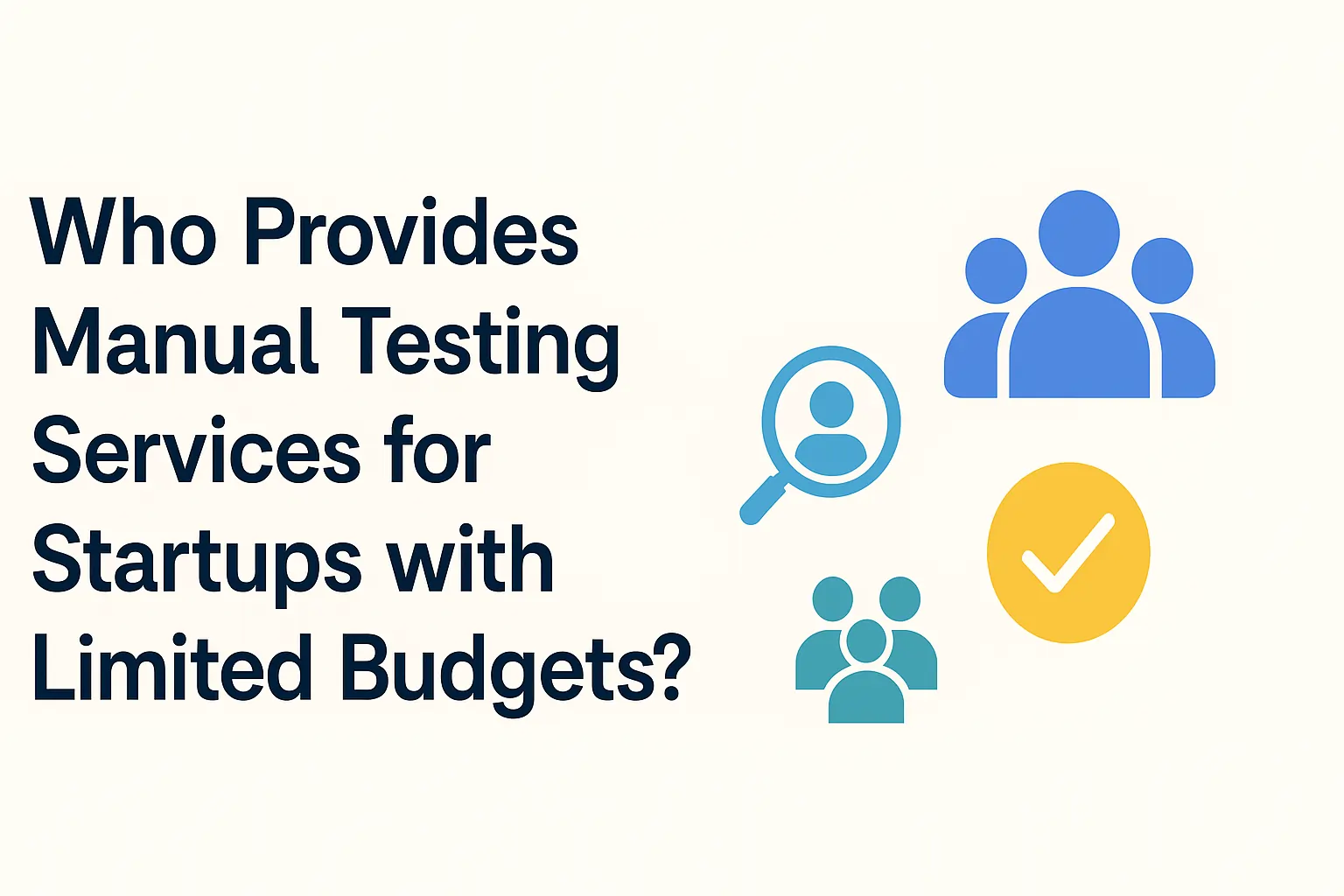Mobile Banking App Testing: Overcoming Challenges and Ensuring Compliance
In today’s digital age, mobile banking applications have become a staple in providing users with access to financial services on the go. The demand for secure, fast, and reliable banking apps has skyrocketed, making mobile banking application testing more important than ever. Ensuring that these apps perform optimally, securely, and without errors is critical for protecting users’ sensitive financial data and delivering seamless experiences. This blog delves into mobile banking app testing, covering everything from essential test cases to key considerations for testing banking apps across different devices and platforms.
1. Introduction to Mobile Banking Application Testing
Mobile banking applications have become indispensable tools for managing personal finances. Users rely on them for tasks like checking account balances, transferring funds, paying bills, and applying for loans. With the increasing reliance on these apps, ensuring they work flawlessly is crucial for maintaining customer trust and satisfaction.
Mobile banking app testing is the process of verifying and validating the functionality, security, and usability of a mobile banking app across various devices and platforms. It ensures that the app is stable, secure, and provides a smooth user experience.
Key Goals of Mobile Banking Application Testing:
- Functionality Testing: Ensuring that all features of the mobile app, such as transactions, balance checks, and loan applications, function correctly.
- Security Testing: Verifying that the app protects sensitive user data, such as account numbers, passwords, and transaction details.
- Performance Testing: Ensuring that the app works smoothly even under high loads, such as during peak usage times.
- Usability Testing: Confirming that the app is intuitive and user-friendly.
- Compliance Testing: Ensuring that the app complies with legal regulations like PCI DSS, GDPR, and other industry standards.
2. Importance of Banking Application Testing
Mobile banking apps handle sensitive financial information, and any malfunction or security breach can lead to serious consequences. Banking application testing helps mitigate these risks by ensuring the app meets various standards before release. It is essential to perform both functional and non-functional testing to ensure these applications are reliable, secure, and optimized for performance.
Key Benefits of Banking Application Testing:
- Security Assurance: Prevents unauthorized access and protects against cyber threats.
- Reduced Errors: Identifies functional bugs before release, ensuring the app works as intended.
- Compliance: Verifies that the app complies with financial regulations like PCI DSS (for payment security) and GDPR (for data protection).
- Enhanced User Experience: Ensures that users can easily navigate and perform tasks like transferring funds or checking balances.
3. Key Considerations for Banking App Testing
3.1 Mobile Banking App Testing Challenges
Testing mobile banking apps presents unique challenges, particularly due to the complexity and critical nature of banking operations. These challenges include:
- High Security Risks: Mobile banking apps deal with sensitive financial data, making them prime targets for cyberattacks.
- Regulatory Compliance: Mobile banking applications must comply with a variety of regulatory frameworks, including financial, security, and data protection regulations.
- Integration with External Systems: Banking apps must integrate seamlessly with backend systems, third-party services (payment gateways, credit agencies), and hardware devices (ATMs, card readers).
- Device Fragmentation: The vast number of mobile devices, operating systems, and screen sizes complicates testing efforts, as apps must be tested across various configurations.
3.2 Types of Testing for Banking Applications
The testing of banking applications typically includes functional, security, performance, usability, and compliance testing.
- Functional Testing: Validates that features such as fund transfers, balance checks, loan processing, and bill payments work as expected.
- Security Testing: Assesses how well the app protects user data and prevents common vulnerabilities, such as SQL injection and cross-site scripting (XSS).
- Performance Testing: Ensures the app can handle high traffic volumes and performs well during peak usage times.
- Usability Testing: Verifies the app is user-friendly, with an intuitive design and responsive layout.
- Compliance Testing: Confirms that the app meets all necessary legal and regulatory requirements, such as PCI DSS for payment security and GDPR for data privacy.
4. Steps to Test a Mobile Banking Application
Mobile banking applications are sophisticated systems with multiple components, and thorough testing is necessary to ensure that every part works as intended. The process typically follows these key stages:
4.1 Test Planning
The first step is to define the testing scope, goals, and objectives. A solid test plan should outline:
- Testing Types: Functional, security, performance, usability, compliance.
- Testing Tools: Automated and manual testing tools for different types of tests (e.g., Selenium for UI testing, OWASP ZAP for security testing).
- Testing Environments: Identifying the platforms, devices, and browsers the app will support (e.g., iOS, Android, web).
- Resources: Allocating test resources, including hardware, software, and team members.
4.2 Test Case Design
A crucial step in the testing process is designing test cases that cover all functional and non-functional aspects of the app. The test cases should be designed to evaluate the mobile banking application under normal and extreme conditions.
Sample Test Case for Mobile Banking Application:
- Test Case ID: MBT-001
- Test Scenario: Verify login functionality with valid credentials.
- Test Steps:
- Open the mobile banking app.
- Enter a valid username and password.
- Tap “Login.”
- Expected Result: The user should be successfully logged in and redirected to the dashboard.
4.3 Test Execution
Once test cases are designed, the testing team begins executing the test scenarios. This includes performing manual testing or utilizing automated tools to verify that all features work as expected.
4.4 Defect Reporting and Tracking
During test execution, defects or bugs are identified and reported in a tracking system (e.g., JIRA). Each defect is assigned severity levels, and developers work on fixing these issues.
4.5 Test Closure
After all test cases are executed, and all defects are fixed, a final test report is generated. This report details the outcomes of the tests, issues identified, and the overall quality of the app.
5. Key Test Cases for Banking Applications
5.1 Functional Test Cases
- Account Registration and Login: Verifies that users can register and log in using correct credentials and secure authentication methods (e.g., two-factor authentication).
- Balance Inquiry: Verifies that the app accurately displays the current balance after each transaction.
- Fund Transfers: Verifies that funds can be transferred from one account to another successfully, both within the same bank and to external accounts.
5.2 Non-Functional Test Cases
- Performance Testing: Verifies that the app can handle multiple simultaneous users without performance degradation.
- Test Case: Verify the app’s ability to handle 500 concurrent users performing balance checks and fund transfers.
- Security Testing: Validates that all sensitive user data, including passwords, transaction details, and account information, is securely stored and transmitted.
- Test Case: Verify that user data is encrypted during transmission using HTTPS.
5.3 User Interface (UI) Testing
- UI Responsiveness: Ensures that the app is responsive across various devices, including smartphones and tablets.
- Test Case: Verify that the layout adjusts correctly to different screen sizes without losing functionality.
5.4 Compliance Testing
- Regulatory Compliance: Ensures that the app meets necessary industry standards such as PCI DSS for payment security and GDPR for data privacy.
- Test Case: Verify that the app stores user data in compliance with GDPR, ensuring data deletion after the specified retention period.
6. Security Testing for Banking Applications
Security is a top priority when testing banking applications. The sensitive nature of financial data makes mobile banking apps prime targets for hackers and malicious actors. Banking applications need robust security testing to protect against unauthorized access, data breaches, and fraud.
Common Security Test Scenarios:
- Authentication Testing: Ensuring that authentication mechanisms (username, password, two-factor authentication) are implemented securely.
- Session Management Testing: Verifying that sessions are properly managed, including timeouts and logout functionality.
- Data Encryption: Ensuring that all data, especially financial data, is encrypted both in transit and at rest.
- Authorization Testing: Ensuring that users can only access their own accounts and that there are no privilege escalation issues.
Tools for Security Testing:
- OWASP ZAP: An open-source tool for penetration testing that identifies vulnerabilities in web applications.
- Burp Suite: A popular tool for detecting security flaws in mobile apps and web applications.
- Wireshark: A network protocol analyzer for monitoring data packets, useful for detecting insecure data transmission.
7. Performance Testing for Banking Apps
Banking apps often experience high user traffic, especially during peak hours. Performance testing ensures that the app can handle heavy loads and maintain performance under stress.
Common Performance Test Scenarios:
- Load Testing: Verifying that the app can handle expected user loads without crashing or experiencing delays.
- Stress Testing: Testing the app under extreme conditions (e.g., a sudden surge of 1,000 simultaneous users) to identify weaknesses.
- Scalability Testing: Ensuring that the app can scale and handle an increasing number of users without performance degradation.
8. Mobile Banking App Testing: Automation vs. Manual Testing
In mobile banking app testing, both automation and manual testing have their place.
- Automated Testing: Automated testing tools like Selenium, Appium, and TestComplete are used to execute repetitive test cases quickly and accurately. These tools are especially useful for regression testing and load testing.
- Manual Testing: Manual testing is essential for testing usability and certain types of functionality, such as verifying that the app’s user interface is intuitive and responsive.
9. Conclusion
Mobile banking app testing is a vital aspect of ensuring that these applications are secure, reliable, and user-friendly. By focusing on security, performance, functionality, and compliance testing, you can guarantee that your mobile banking app meets the highest standards before it reaches your customers. With comprehensive test cases, thorough execution, and effective defect tracking, banks and financial institutions can provide seamless, secure mobile banking experiences.
Whether you are a banking app developer, tester, or a banking app testing company, implementing best practices in mobile banking application testing is crucial to success in this rapidly growing sector. Testers Hub is a reputable supplier for companies looking for trustworthy mobile banking app testing services because of its extensive industry knowledge. Testers Hub’s emphasis on providing top-notch testing solutions specifically designed for the banking industry guarantees that your app satisfies the strictest security and performance requirements, enabling you to give your consumers an ideal experience.