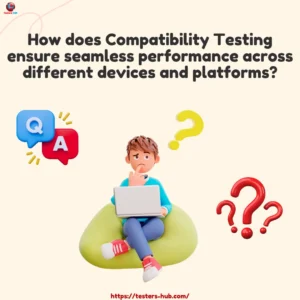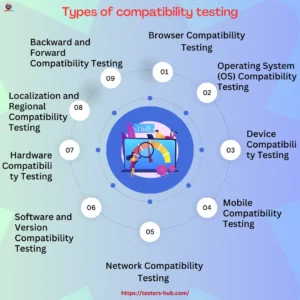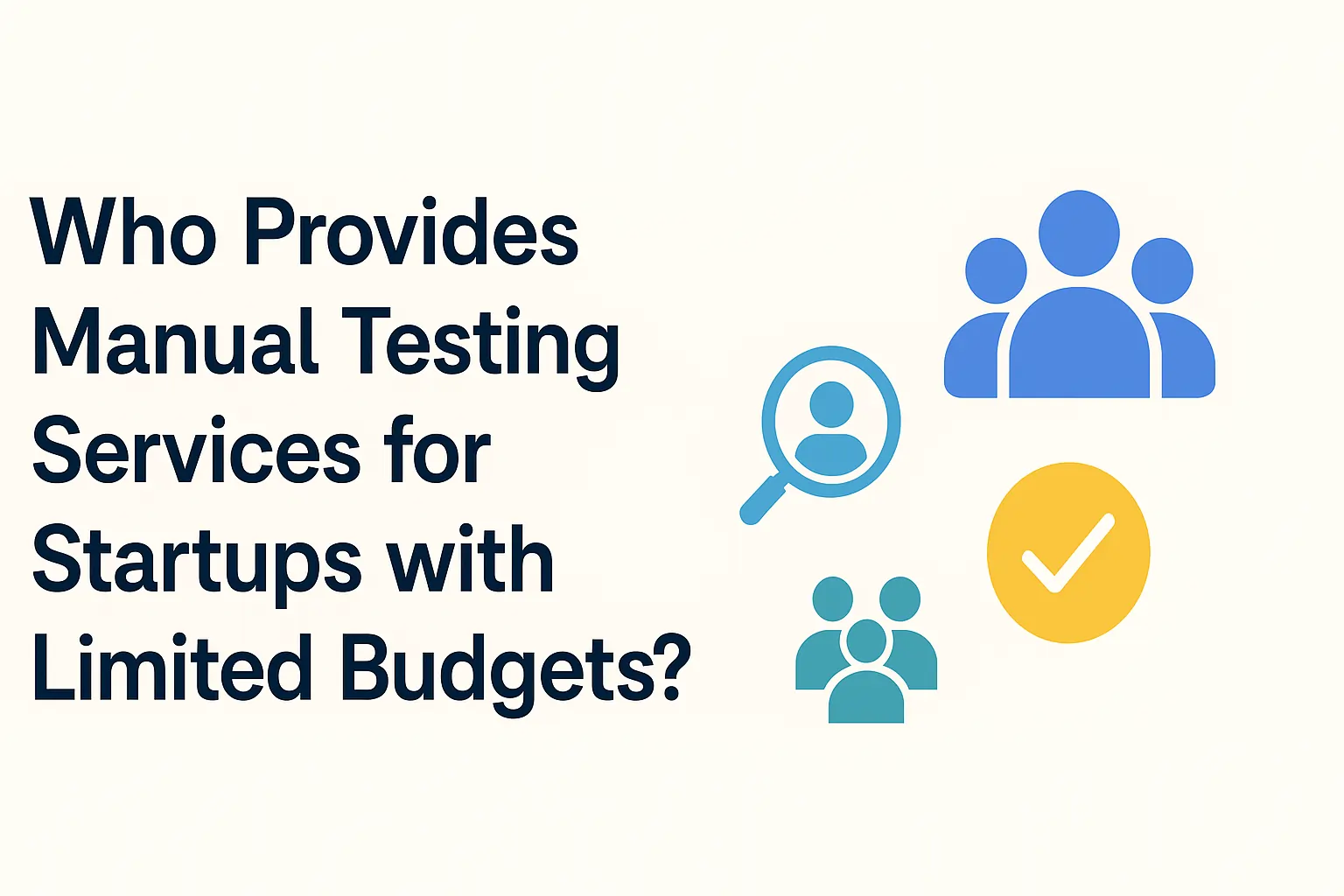Unleashing the Power of Compatibility Testing: Ensuring a Seamless User Experience
In today’s digital environment, user experience is essential. Users demand consistent interactions and performance across multiple devices and platforms. This is when compatibility testing becomes critical. Compatibility testing ensures that software and applications are compatible with various devices, operating systems, and browsers, resulting in a smooth user experience.
Compatibility testing examines the compatibility of software, apps, or websites with various combinations of devices, browsers, and operating systems. It seeks to identify any potential problems or defects that may impede the user experience. Businesses may increase customer satisfaction and reach a larger audience by doing rigorous compatibility testing on various devices and platforms.
Businesses that do not conduct compatibility testing risk losing potential consumers due to bad user experiences. Users quickly quit websites or apps that do not perform properly on their chosen devices, resulting in lost sales and an unfavorable brand reputation. Businesses that invest in compatibility testing can reduce these risks while also providing a consistent user experience that fosters client loyalty and engagement.
In this article, we’ll look at the benefits of compatibility testing and how it affects user experience. We look at optimal procedures, key factors, and the advantages of thorough compatibility testing. Join us as we explore how compatibility testing may unlock your software’s full potential and provide a consistent user experience.
The Importance of Compatibility Testing
It is impossible to overestimate the importance of compatibility testing in an increasingly digital world. It is a fundamental component of the software development lifecycle that guarantees programs run smoothly on a range of hardware, operating systems, and browsers. In a time when people use apps on desktops, laptops, tablets, and smartphones running various operating systems and browser versions, this is especially important. If compatibility testing is neglected, apps may perform well on some platforms but poorly on others, creating a fragmented user experience that eventually alienates a portion of the user base.
Moreover, compatibility testing is essential for maintaining brand credibility and trust. Users have high expectations regarding performance and user experience, and they are quick to abandon applications that exhibit bugs or inconsistencies. A single negative experience can tarnish a brand’s reputation, leading to lost revenue and decreased customer loyalty. By prioritizing compatibility testing, businesses can ensure that they meet user expectations consistently, thereby fostering a positive brand image that encourages repeat usage and increases customer retention.
Furthermore, failing to conduct compatibility testing has significant cost consequences. Companies that do not invest in extensive testing face large costs connected with troubleshooting issues after launch. These expenses may include lost sales opportunities, higher customer support needs, and potential legal issues resulting from poor user experiences. Thus, compatibility testing not only improves the user experience but also protects against financial risks, making it an essential investment for any firm looking to succeed in the digital marketplace.
What is Compatibility Testing?
Compatibility testing is a specialized testing process aimed at verifying that a software application operates as intended across various devices, operating systems, and browser configurations. It involves systematically assessing how an application performs in different environments to identify incompatibilities that could hinder user experience. By simulating real-world scenarios, compatibility testing ensures that applications function properly regardless of the user’s device or setup, thereby optimizing usability and accessibility.
At its core, compatibility testing encompasses a wide range of parameters, including hardware configurations, software versions, network environments, and even user settings. This means evaluating the application on different screen sizes, resolutions, and aspect ratios, as well as testing it on various operating systems like Windows, macOS, iOS, and Android. It also includes examining browser compatibility with popular options like Chrome, Firefox, Safari, and Edge. This comprehensive approach ensures that no potential user is left out due to compatibility issues.
Finally, compatibility testing seeks to provide a consistent user experience by finding and resolving issues before the product is distributed to the public. Businesses may dramatically improve user happiness by ensuring that apps can endure the challenges of today’s technology world. This proactive strategy not only reduces risks, but also promotes the program as dependable and trustworthy in the eyes of consumers, bolstering its success in a competitive market.
Types of Compatibility Testing
Compatibility testing can be categorized into various types based on the aspects being tested. One of the most common types is browser compatibility testing, which evaluates how a web application performs across different web browsers. Given that each browser has its own rendering engine, CSS support, and JavaScript execution behavior, ensuring consistent functionality across these platforms is critical. Failing to conduct this type of testing may result in users experiencing broken layouts, missing features, or even complete functionality loss in specific browsers, which can be detrimental to user engagement.
Another major category is mobile compatibility testing, which focuses on ensuring that applications work smoothly across a variety of mobile devices. This entails testing the application across a variety of screen sizes, resolutions, and operating systems, including iOS and Android. Mobile compatibility testing is especially important as mobile usage increases and people want applications to be tailored for their devices. Touch responsiveness, orientation changes, and app performance under different network conditions are all important variables to consider.
Lastly, operating system compatibility testing assesses how applications function across different OS versions. Given the diversity in operating systems, especially in enterprise environments, applications must be validated against various versions to ensure they perform optimally. This includes testing on different versions of Windows, macOS, Linux, and mobile operating systems. This type of testing is essential for identifying compatibility issues related to APIs, libraries, or system-level dependencies, ensuring that users have a seamless experience regardless of their operating system.
Benefits of Compatibility Testing
The benefits of thorough compatibility testing go far beyond simple fault discovery. One of the most significant advantages is the increased user happiness and loyalty. Businesses may deliver a consistent experience to users by ensuring that applications work properly across a variety of devices and platforms. When users encounter fewer bugs and have smoother interactions, they are more likely to return and suggest the program to others. This word-of-mouth marketing can have a substantial impact on an organization’s growth and reputation in the market.
In addition to improving user satisfaction, compatibility testing can also lead to increased market reach. By ensuring that applications are accessible on various devices and operating systems, businesses can tap into a broader audience. This is particularly important for companies aiming to penetrate mobile markets, as mobile users often have different preferences and devices compared to desktop users. A well-tested application can capture diverse user demographics, enhancing the potential for revenue generation and market share expansion.
Finally, compatibility testing can contribute to cost savings in the long run. By identifying and addressing issues early in the development cycle, organizations can avoid the costly repercussions of post-launch fixes, customer support, and damage control. Furthermore, a robust testing process can streamline development workflows, allowing teams to focus on innovation and feature development rather than troubleshooting. Thus, while the initial investment in compatibility testing may seem significant, the long-term benefits in user satisfaction, market reach, and cost-effectiveness are well worth it.
The Compatibility Testing Process
The compatibility testing process typically involves several well-defined stages, starting with planning and strategy development. During this phase, teams outline the scope of the testing, identify the environments to be tested, and determine the necessary resources. This includes selecting devices, browsers, operating systems, and configuring the testing environment. A thorough planning phase is crucial, as it sets the foundation for effective testing and ensures that all relevant compatibility scenarios are considered.
Following planning, the next step involves test case development. Compiling a comprehensive suite of test cases is essential for covering various compatibility scenarios. These test cases should encompass different devices, resolutions, browser versions, and operating systems. By identifying key functionalities and user journeys, testers can ensure comprehensive coverage. Utilizing automated testing tools can also facilitate this process, enabling teams to efficiently execute large volumes of test cases across multiple environments.
Once the test cases have been defined, the actual compatibility tests can commence. This phase entails running the application in the defined environments and recording any differences or difficulties discovered. Testers must assess not only functionality, but also the user interface and overall experience. After execution, a detailed analysis of the results is performed, resulting in the identification of necessary fixes. This iterative feedback loop is critical for continual improvement and, ultimately, ensures that the program satisfies the greatest levels of compatibility.
Tools and Techniques for Compatibility Testing
A variety of tools and approaches have been developed to streamline and improve the accuracy of compatibility testing. BrowserStack, Sauce Labs, and CrossBrowserTesting are examples of prominent cross-browser testing solutions. These platforms allow testers to run programs across various browsers and devices at the same time, delivering quick input on compatibility. Such tools are invaluable for saving time and resources by allowing teams to spot flaws that might otherwise go undetected in manual testing.
In addition to cross-browser testing tools, mobile testing frameworks like Appium and Selenium can be employed to ensure mobile compatibility. These frameworks allow for the automation of tests across various mobile devices and operating systems. By automating repetitive testing tasks, teams can focus on more complex scenarios that require human judgment. Furthermore, mobile testing frameworks often provide features for simulating different network conditions and device settings, making them indispensable for thorough mobile compatibility testing.
Another technique gaining traction is responsive design testing, which assesses how applications adapt to different screen sizes and orientations. Tools like Responsive Design Checker and BrowserStack’s responsive design testing feature allow testers to visualize how an application behaves across a spectrum of devices. This type of testing is crucial as more users access applications on smartphones and tablets, necessitating that businesses ensure their offerings are not only functional but also visually appealing on every platform.
Challenges in Compatibility Testing
Despite its crucial relevance, compatibility testing is not without obstacles. One key impediment is the continuously changing technical environment. Testing teams struggle to keep up with the regular release of new devices, operating systems, and browser changes. This quick rate of change might result in compatibility issues that appear suddenly following a new update or release, needing ongoing monitoring and adaptation in the testing process.
Another challenge lies in the diversity of platforms and environments. With countless combinations of devices, operating systems, and browser versions available, achieving comprehensive test coverage can be overwhelming. Prioritizing which combinations to test becomes crucial, as exhaustive testing may not be feasible within time and budget constraints. Testers must strategically select environments that reflect their user base while ensuring that critical platforms do not go untested.
Finally, the resource allocation for compatibility testing can be a limiting factor. Many organizations, especially smaller ones, may lack the necessary tools or personnel to execute thorough testing. This can lead to inadequately tested applications, ultimately resulting in poor user experiences. Thus, organizations must recognize the importance of investing in compatibility testing and allocate appropriate resources, both in terms of tools and skilled personnel, to ensure they mitigate the risks associated with compatibility issues.
Best Practices for Successful Compatibility Testing
To improve the success of compatibility testing, businesses should follow a set of best practices. First and foremost, early incorporation of compatibility testing into the development process is critical. Teams can detect and address issues more quickly by implementing testing during the development phase rather than waiting until the end. This proactive strategy not only saves time, but also lowers the likelihood of major issues occurring after launch.
Another best practice is to provide specific success criteria for compatibility testing. Setting particular criteria for performance, functionality, and user experience helps testers understand what defines successful compatibility. These criteria should be adapted to the target audience and the application’s specific requirements, allowing for more focused and successful testing efforts.
Additionally, companies should use automated testing methods whenever possible. Automation can improve the productivity of compatibility testing by allowing teams to do repetitive operations fast and precisely. Automation, by freeing up testers to focus on more complicated scenarios, might result in a more thorough testing process. Furthermore, updating automated tests to reflect the most recent technological advancements ensures that testing efforts remain relevant and effective.
Case Studies: Examples of Successful Compatibility Testing
Consider the scenario of a popular e-commerce platform that experienced high user abandonment rates due to compatibility concerns. After doing extensive Cross-browser testing, the team discovered that their website had serious rendering issues on some mobile browsers. By resolving these concerns, the company not only enhanced the user experience, but also saw a 30% improvement in mobile conversion rates in just three months. This instance demonstrates the immediate impact Cross-browser testing can have on user engagement and revenue creation.
Another example involves a popular mobile application aimed at fitness tracking. The development team implemented a rigorous Cross-browser testing strategy that included testing across a wide range of devices and operating systems. As a result, they were able to detect and resolve performance issues that arose on older smartphone models. This proactive approach not only enhanced user satisfaction but also contributed to the app receiving positive reviews across various app stores, significantly boosting its visibility and downloads.
Finally, a well-known financial services organization used Cross-browser testing to guarantee that their application met various regulatory standards in many areas. By extensively testing across numerous devices and operating systems, the company was able to successfully launch their software in multiple regions with no compatibility problems. This success not only maintained regulatory compliance, but also established the organization as a trusted leader in the financial technology area, thereby strengthening their market position.
Conclusion: The Impact of Compatibility Testing on User Experience
Finally, Cross-platform testing is a vital component in providing a consistent user experience in today’s digitally driven industry. As users engage with applications across several devices and platforms, the requirement for comprehensive Cross-platform testing grows. Organizations that recognize and handle possible concerns early in the development process can dramatically improve user happiness and promote long-term commitment.
Cross-platform testing provides benefits beyond user experience, including brand reputation, market reach, and financial sustainability. By investing in extensive testing procedures, organizations can traverse the complexities of the technological landscape and guarantee their applications suit their users’ different needs. As evidenced by several case studies, firms that emphasize Cross-browser testing can reap significant benefits, ranging from better conversion rates to increased consumer trust.
Finally, as the digital ecosystem evolves, the value of Cross-browser testing will only increase. Companies must remain alert, always modifying their testing procedures to keep up with new technology and consumer expectations. Organizations can design applications that not only meet but surpass user expectations by fully utilizing compatibility testing, resulting in a seamless and engaging experience that stands the test of time.