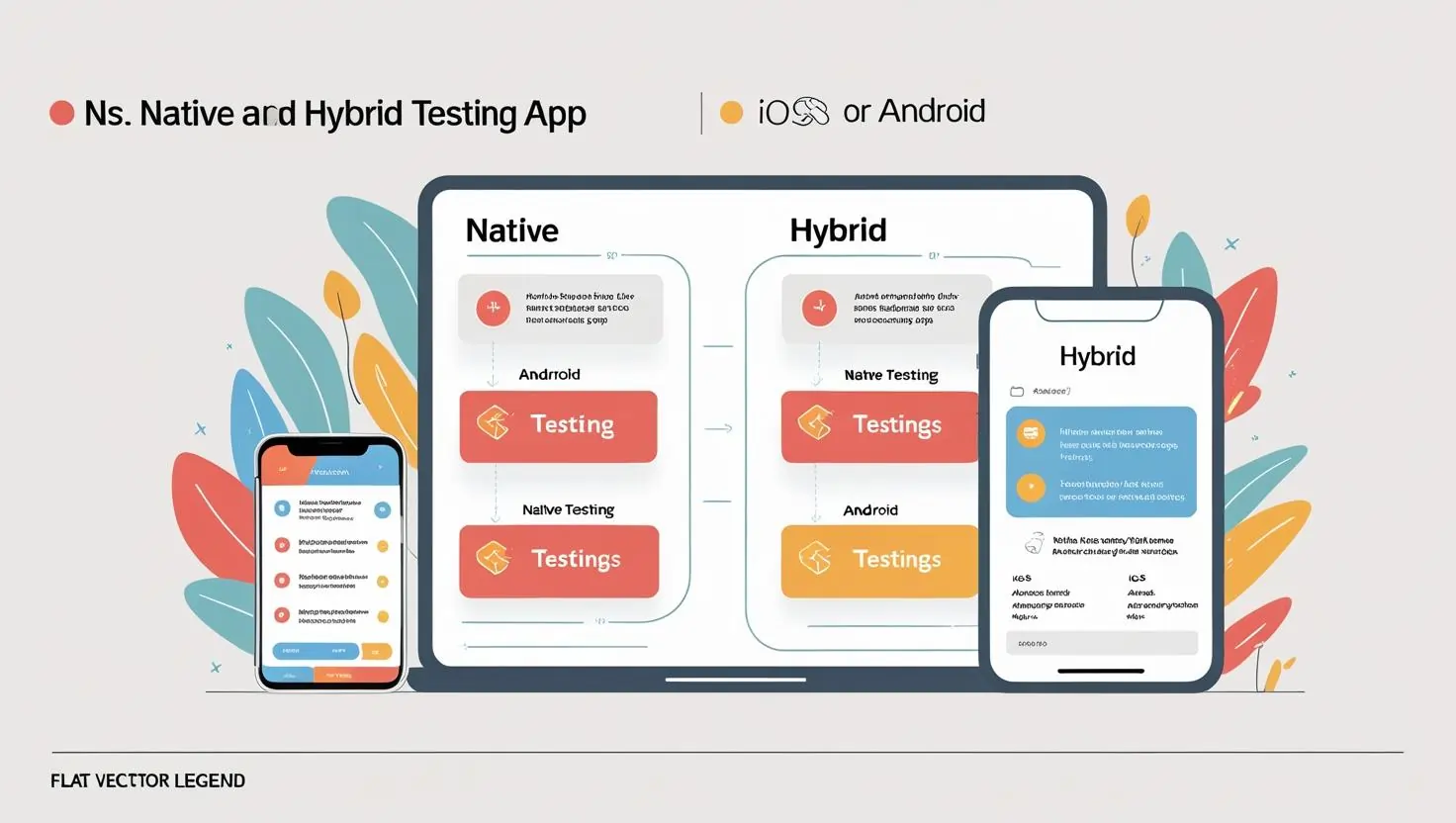In today’s mobile-driven world, iOS applications have become integral tools for both personal and professional use. The seamless functionality and user experience of iOS apps are paramount to their success. This is where iOS app testing plays a pivotal role. In this comprehensive guide, we will explore the significance of iOS app testing, various testing methodologies, best practices, and the importance of continuous testing to ensure the delivery of high-quality iOS applications.
The Significance of iOS App Testing
iOS app testing is a crucial aspect of iOS application development that involves systematically evaluating an app to identify and rectify issues, ensuring it meets quality standards and offers an exceptional user experience.
Why Is iOS App Testing Crucial?
User Experience: iOS app testing ensures that the app functions seamlessly, providing users with a smooth and enjoyable experience. This positive user experience is crucial for retaining and attracting users.
Bug Identification: It helps identify and fix bugs, glitches, and performance issues, preventing negative user experiences, crashes, and frustration.
Compatibility: Testing ensures that the app works flawlessly across various iOS devices and versions, expanding its reach to a wider audience.
Security: It helps identify vulnerabilities and strengthens the app’s security, protecting user data and maintaining trust. Security breaches can be costly in terms of reputation and financial losses.
Methodologies for iOS App Testing
1. Functional Testing:
Evaluates the app’s functionality to ensure it performs as intended, including features, buttons, and user interactions. This ensures that users can complete tasks without encountering issues.
2. Usability Testing:
Assesses the app’s user interface (UI) and overall user experience to ensure it is intuitive, visually appealing, and easy to navigate. A well-designed and user-friendly interface is key to user satisfaction.
3. Performance Testing:
Focuses on evaluating the app’s performance, including speed, responsiveness, and resource usage under different conditions. Performance testing ensures that the app operates smoothly even under heavy usage or poor network conditions.
4. Compatibility Testing:
Tests the app’s compatibility with various iOS devices, screen sizes, and operating system versions to ensure a consistent experience for all users. Compatibility issues can lead to a fragmented user experience.
5. Security Testing:
Identifies and addresses security vulnerabilities to protect user data and prevent potential breaches. Security testing is critical, especially for apps that handle sensitive information.
6. Regression Testing:
Verifies that recent code changes or updates haven’t introduced new issues or affected existing functionality. It ensures that the app remains stable with each update or enhancement.
Best Practices for Effective iOS App Testing
To ensure effective iOS app testing, consider these best practices:
1. Test on Real Devices:
Testing on actual iOS devices provides more accurate results than emulators or simulators. Real devices mimic real-world user experiences more closely.
2. Test Across iOS Versions:
Ensure compatibility by testing the app on various iOS versions, including the latest ones. This prevents issues with older or newer iOS versions.
3. Automate Repetitive Tests:
Use test automation tools to speed up testing for repetitive tasks, saving time and resources. Automated tests can be run frequently to catch issues early.
4. Performance Testing:
Evaluate the app’s performance under different network conditions and device specifications to ensure it meets user expectations. Performance bottlenecks can frustrate users.
5. Security Testing:
Regularly conduct security assessments to identify and fix vulnerabilities, protecting user data and maintaining trust. Security should be an ongoing concern.
6. User Feedback:
Gather feedback from real users to identify issues that might not be apparent through traditional testing. User feedback is invaluable for improving the app’s usability and functionality.
The Importance of Continuous Testing
In today’s fast-paced development environments, continuous testing is essential. It involves integrating testing into the development process from start to finish. This approach ensures that testing is not a one-time event but an ongoing process.
Continuous testing offers several benefits:
Early Issue Detection: Problems are identified and addressed at an early stage, reducing the cost and effort required to fix them later.
Faster Delivery: Continuous testing helps streamline development workflows, enabling faster release cycles and keeping pace with user demands.
Improved Collaboration: Developers, testers, and other stakeholders collaborate more effectively, leading to better communication and shared goals.
Enhanced Quality: By catching and fixing issues promptly, continuous testing results in higher-quality iOS apps that delight users.
The Path to iOS App Excellence
In conclusion, iOS app testing is an indispensable part of iOS application development that ensures high-quality apps, delightful user experiences, and security. By incorporating effective testing into your development process, you can catch and rectify issues early, maintain user trust, and deliver outstanding iOS applications.
Embrace the power of iOS app testing as a vital step on the path to iOS app excellence. With thorough testing and a commitment to quality, your iOS applications can stand out in the competitive world of mobile app development.
Don’t leave the success of your software to chance. Choose a software testing service that understands your vision and can help you unleash excellence in every line of code.