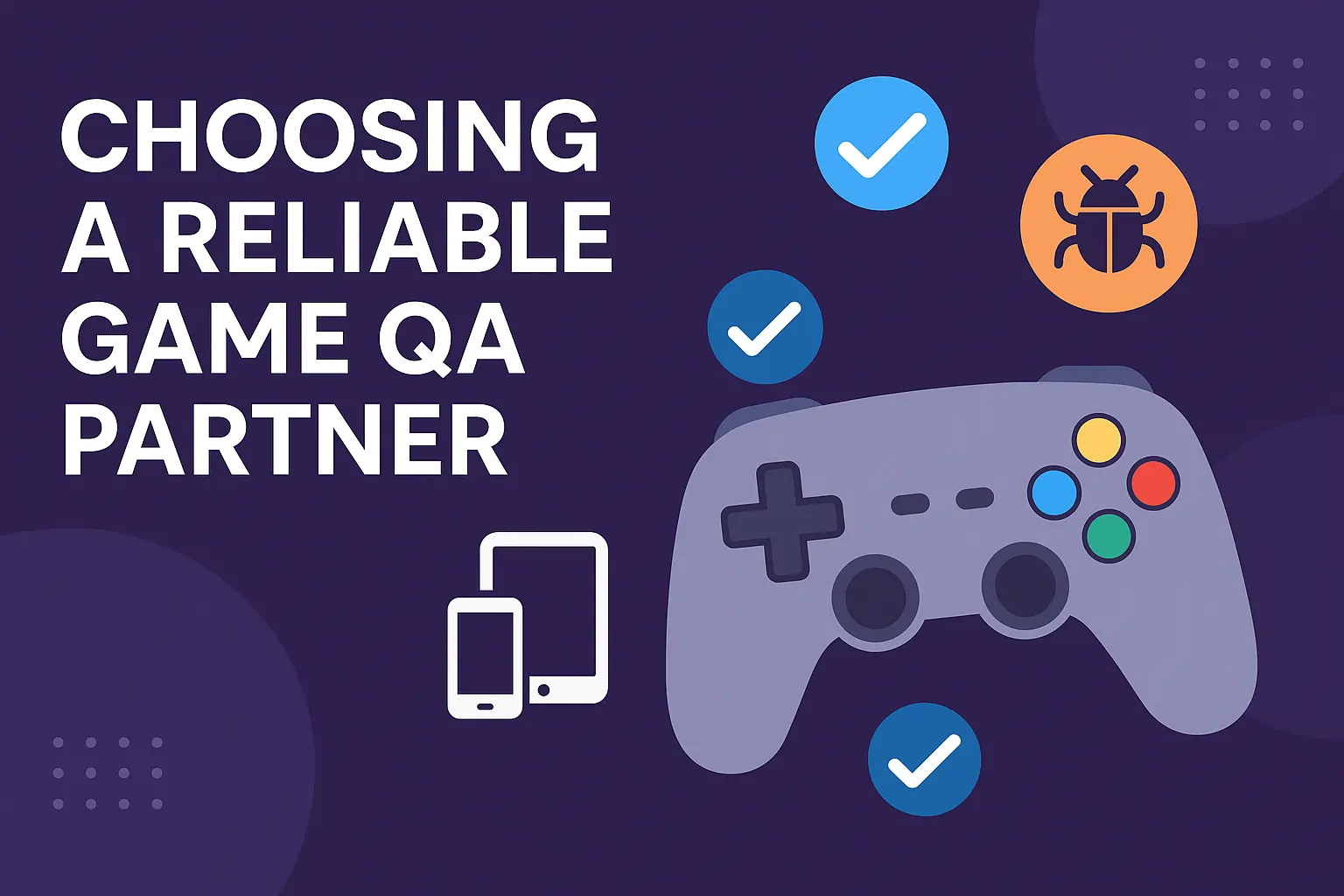Playtesting for Casual Mobile Games: How to Validate UX Before Launch
Why it’s important to test UX in casual mobile games
In casual mobile games, players often decide in seconds whether or not to keep playing. If the interface is hard to use or doesn’t make sense, people are likely to stop playing, no matter how good your core gameplay is. So, UX validation is very important for success.
Functional QA checks to make sure the game works properly, while UX playtesting checks to see how players feel about the game. It helps you find problems that could stop people from having fun with your game, even if it doesn’t have any bugs. There are a lot of apps to choose from, so a perfect user experience can make your game stand out.
That’s where expert game testing services come in; they combine structured analysis with real player feedback to make the game better.
What is UX playtesting in mobile game quality assurance?
UX playtesting is different from regular testing because it watches how real people play your game in real time. This process helps QA teams get a better idea of:
- If players understand what the game is trying to do
- If the tutorial is too long or not clear enough
- If the controls feel responsive and easy to use
- How fun or annoying the pacing is
- Where users feel stuck or not interested
This kind of testing doesn’t just check off boxes; it asks: Is the experience smooth, logical, and fun?
👉 Need UX testers for your mobile game?
How Testers HUB does playtesting for user experience
To make sure the results are correct, we use a multi-step, user-centred process that is unique to casual games:
1. Write down the types of players
We begin by finding out about your target audience, like their age group, the games they like, and the devices they use. After that, we make plans for test sessions.
2. Look at the onboarding process and the first-time experience (FTUE)
We pay a lot of attention to what users do in the first three to five minutes. Are they confused about where they are? Do they miss key instructions? Can they quickly grasp the game’s goals?
3. See How People Act in Real Time
We use screen recordings and tester narration to see how players react at key decision points. This helps find problems with how easy it is to use and where it hurts.
4. Get both types of data: quantitative and qualitative
We get information from all sides, such as heatmaps, session lengths, verbal feedback, and emotional cues.
5. Make sure the UX works on every device
We test on a lot of different Android and iOS phones to make sure that everything works the same way on all of them, no matter how big or fast they are.
Common UX Problems We Find in Casual Games
Even though the mechanics are simple, casual games often have hard UX problems. We often find out through playtesting that:
- Objectives or reward systems that don’t make sense
- Buttons that are in the wrong place and get in the way of gameplay.
- Screens that are too full during early sessions.
- No satisfying feedback for what users do
- Menus that are hard to understand or paths that aren’t clear
Fixing these problems before the app is released can greatly improve player retention and ratings.
The tools we use to test UX games
We use both manual observation and advanced tools to make sure that the UX evaluation is accurate and reliable:
- Lookback and PlaytestCloud let you record and play with other people from afar.
- Firebase and Game Analytics can help you keep track of player flow, drop-off rates, and time spent on levels.
- Session Replay Software lets you watch gameplay replays on real devices.
- Surveys and interviews after the session to get honest emotional feedback
This layered method helps us find small UX problems that automation can’t find on its own.
Case Study: Making a Puzzle Game More Fun to Play
Before the launch of a match-3 puzzle game, a studio worked with us to test it. The design was good, but a lot of players left after level 2. During playtesting, we found that:
- The tutorial proved too difficult for new players during playtesting.
- Players didn’t get how the power-up system worked
- UI buttons overlapped on smaller Android screens
After changes to the user experience, the client saw a 25% increase in retention and a 3-star rating jump on the Play Store in just two weeks.
Why Testers HUB Is a Reliable Partner for UX Game QA
We don’t just look for bugs at Testers HUB; we also look at behaviour, perception, and satisfaction. Studios pick us for these reasons:
✅ Real UX feedback from expert testers and target players
✅ Testing on both Android and iOS devices
✅ Experience with casual, arcade, puzzle, and simulation games
✅ Reports that are easy to understand and act on, and that are done on time. Known as one of the best game testing companies in the US and UK
We’ve helped game studios all over the world make sure their mobile games launch without a hitch.
Frequently Asked Questions
Q1: When should I start testing the user experience?
You should start as soon as the main part of the game is stable. Things get better faster when you test early.
Q2: Can you test people from certain groups?
Yes. We find testers based on the type of people who will be reading your content, so that you get useful feedback.
Q3: How do you get things done?
We give you video recordings, summaries of feedback, and a full report on how to make the user experience better.
Q4. Do you check to see if Android and iOS work the same way?
Of course. We check your game’s experience on both platforms and on screens of different sizes.
Final Thoughts
In casual mobile games, how the user feels is the most important thing. A smooth, interesting user experience leads to more people sticking around, better reviews, and more money. You can make your game better before it comes out by doing structured playtesting. This will save you money on fixes after it comes out.
🎮 Are you ready to test how your game feels, not just how it works?